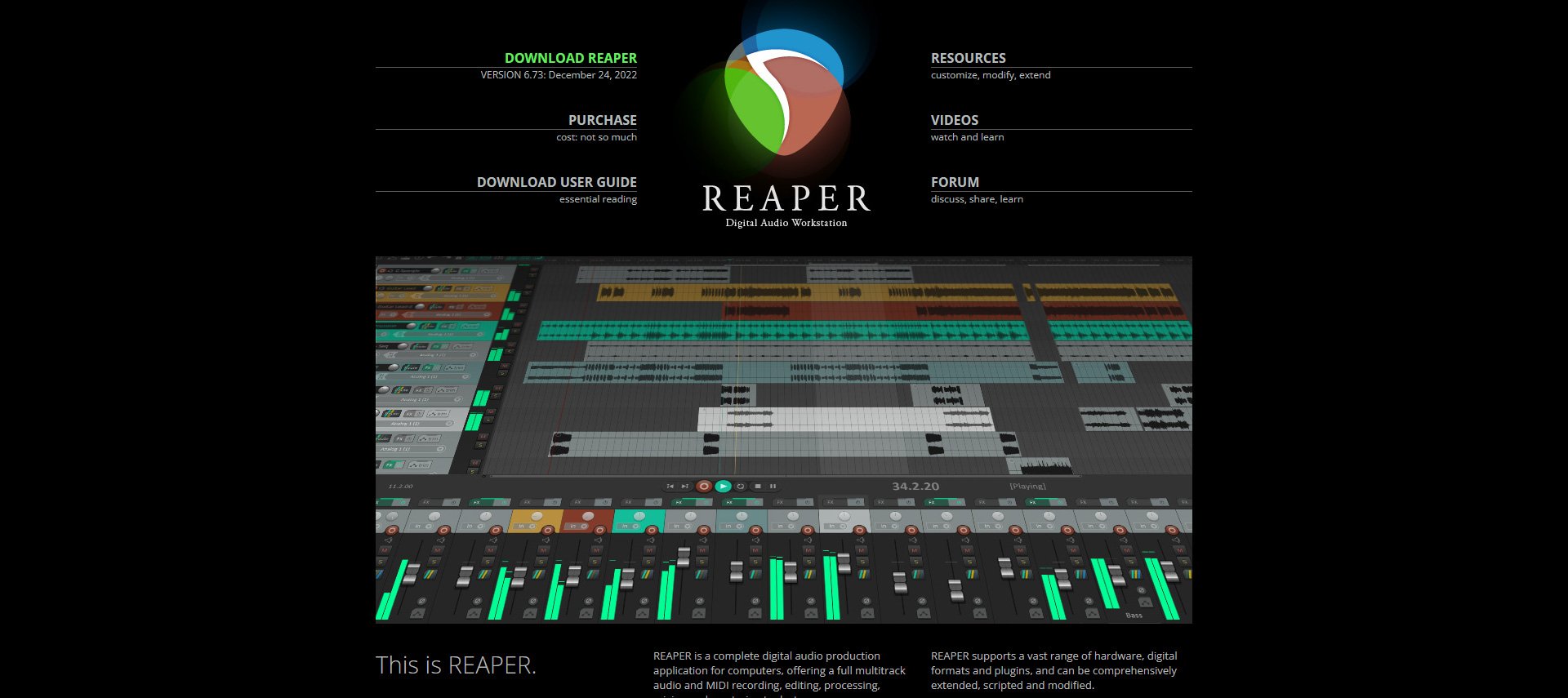
AUDIO REAPER VST PLUGIN
Don’t have an audio mixer but looking to improve your microphone quality? When setting up your stream, audio is perhaps the most important portion of your video production and often goes overlooked by streamers. Reaper’s VST free plugin is your answer.
Theres nothing worse than losing those first impressions with a new viewer, if you vocally reply back to their chat box message with a distorted microphone. OBS comes with inbuilt filter tools to help but doesn’t have the ability to improve your quality. Reaper’s VST plugins is an impressive software suite for comprehensively working with your digital audio.
Once installed, Reaper VST plugin appears in your OBS audio filters giving you more precision power to build your own noise profile with their Noise Suppression, Noise Gate, Equalization, Compression tools – its important when building your audio filter chain to do it in that order. You don’t want to compress your signal before you add a noise suppression plugin.
All the graph and tools can look very daunting at first, this is our configuration to get you started. Once setup you should have an ultimately cleaner, crisper, and radio-like microphone audio!

